– Authors Map Description –
A big 400!
This map is part of a package, that was put together to celebrate 400 maps here at DG2FM.
The package includes this map, designed to be easier, more fun and another designed to be a solid and worthy challenge. The other map is called Mellow Yellow and has been contributed by Walsingham.
Something for everybody on this momentous occasion! Who would have thought this site would still be here and would grow this large?
__________________________________________
– Pandoras Promise, although easier and aimed at fun ….. is not a guaranteed
gold medal ….but it is not overly difficult and has lots of action, effects,
explosions, resources and aliens
– Mellow Yellow, compliments this map by offering a more thoughtful challenge,
– on either map, try not to let the cores walk too far … the longer they are
loose the lower the score
– a big THANK YOU to Decca, and Walsingham for the help and
encouragement they have provided in feedback and many hours of testing.
– all modes have been beaten and cores retained on the elite level
– if you find a bug or think you do … please let me know in the comments
– have fun!
____________________________________________
Missions: In order of difficulty:
<story>
– practice mode – 30 waves
– scores do not save to LB
– easiest mission on map
<story LB>
– 35 waves of mixed aliens
<super Story>
– 16 crazy big waves
– mixed alien types
– non-stop continuous attack
<super grinder>
– 75 waves of mixed aliens
– a fun test of skill
<super X grinder>
– 145 waves of mixed aliens
<super G challenge >
– 80 heavy duty waves of strong aliens
– 2.5 hours of game play time
enjoy!




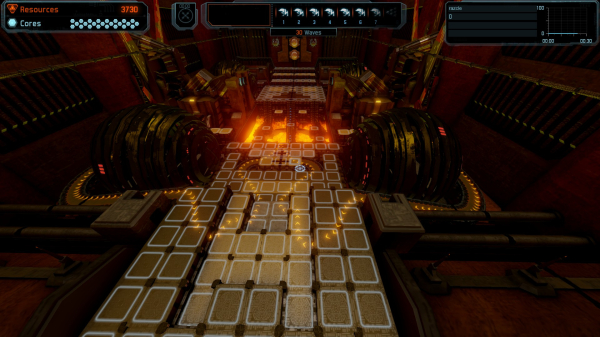
I like this map, it is a lot of fun and looks great!
Thank you!
🙂
I cant launch the game at all for some reason after installing it. will test but 5 times i have downoaded the game already…
send me a friend request on steam …… that way we can chat in real time
doesn’t hurt to try
Hiya Razcle, very happy you still make maps 🙂 It is possible for you to make a big file with all your map? Downloading 1 by 1 take a lot of time so if they are all installed on your hard drive, it would be faster. Thx!
P.S. I finally been able to make it work. If someone have a problem, i will write what i did. i installed it in DG2 but: DG2/pandora promise/pandora promise. I start the game and got the same error as always. Than i cut the last pandora and installed it in DG2 directly and now it work. I tried at first to install it in DG2 without doind pandora/pandora and it was not working. for some reason, it work now.
i am glad that you got things to work …… 🙂
regarding the large zip file of my folder …. sorry ….. i have a few reasons to not do that
Really cool map, if I could just get through it without the game crashing. This is driving me nuts. All maps work fine in story modes. However, user created maps crash the game in any other mode (grinder, super grinder) part way through (Usually within the first 30 – 50 waves). Sometimes it freezes and then takes me back to Windows desktop. Other times, it brings the entire system down (BSOD) and reboots the pc! I have searched and searched for a resolution for this issue to no avail. I had a lower end PC for several years which had absolutely no problem with this game. The pc I am using now is about 3 years old and was high end when I built it (Intel Core i9 9900k, Nvidia RTX 2080ti, 32gb ram, Win 11). For some reason, the game just doesn’t like this pc. Pulling my hair out with frustration over it. All other games work flawlessly on this machine. DG2 is the oldest and least resource demanding game I own, yet it’s the only one that crashes time and time again. I have tried every possible setting and even tried using the -skiplauncher flag in the steam properties for the game in case the launcher has issues with newer windows versions. Nothing has worked so far.
Sorry for posting this in the comments section for this map, but I really want to solve this and cannot find another useful forum with which to get some help.
I thought it might be useful to mention that I have tried clearing the DG2 folder of all maps and just copying in the map I want to play. The game still crashes.
hi Chris
the only thing i can think of right now is that there might be something wrong with your game files …….. you might have already done this …. verified the integrity of game files ….
if this doesn’t/didn’t work then you might try re-installing the game, steam will keep your present stats
i hope you can get this resolved
Lower your settings maybe it will help but I think that in some maps we’ve reached the engine limits. I have the game crashing on some maps in long modes and my pc is better than yours 3080ti. Clearing the folder didn’t help either but it never crashed my system, I just go back to desktop.
Does it happen in other games too ?
And maybe but just maybe go back to win10 and do some testing if you can because win 11 is not good for gaming.
Thanks for the help all. I did manage to get two maps to play through to completion on Super X Grinder mode. This map and the Mellow Yellow map. The two changes I made that resulted in a more stable environment for the game were disabling the launcher and turning off a bunch of background processes in Windows. This means there is something that normally runs in the background that is likely the cause. I have not been able to narrow it down yet, but using an app that switches off these processes before game play with a script is effective at the moment. I am using Razor Cortex with some custom settings to achieve this, along with manually opening task manager and surgically stopping some unnecessary processes.
It’s not ideal, but so far, it’s working!
I should also mention that changing any graphical settings in the game made no difference at all to the crashing behavior. Also, this issue was present in both WIndows 10 & 11. There is something running on this machine in the background causing the problem that wasn’t running on my older pc. I’ll find the culprit through good old fashioned process of elimination!
As always :
Thanks a lot! 😉